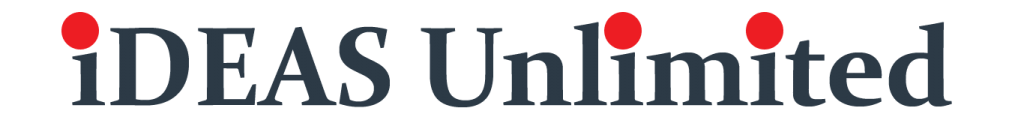There are a handful of metrics available through Analytics that give you the freedom to fine-tune your business website and turn it into a well-oiled machine.
Entrepreneurs have no time in their busy schedules to monitor their website performance.
I will show you a simple yet important metrics you should start paying attention to if you want to know how well your website is performing and where you need to improve.
We are going to take a look at The channels Grouping Report
Simply choose Acquisitions > All traffic and then Channels
The Analytics Channel Grouping report provides insights into traffic acquisition, user engagement with the site, goal conversions and e-commerce transactions including number and rate of conversions as well as revenue.
Next, choose the right duration to evaluate the performance of the website. For a better perspective, check the Compare to Past option in the Report Date section of report options and select Previous Period or the Previous year.
Ensure you select “month” to avoid a granular graph. This graph shows the dips and seasonal trends more clearly.
Scroll down to now see a birds eye view of the most important metrics broken down by each channels or source of your website traffic.
Before we talk about the channels, it is important to understand the difference between sources and mediums. A source is the place that was last visited before reaching your website (e.g., a specific website or search engine), and medium is the method a visitor used to arrive at that source (by clicking on an ad or a link in an e-mail). Google Analytics Acquisition Channels determine the medium, website visitors used to get to your website.
Let’s go over some of the common Google Analytics acquisition channels:
One of the most important channels is the Organic Search. this includes traffic that search engines (Google, Yahoo and Bing) send to your website from search results. Organic means that a search engine includes your website in search results “organically” (or because it is a good match for the user’s search, and not because you paid for it.
Next is Direct traffic. This usually means that someone accessed your website directly, either through typing in your website’s URL or a bookmark.
You will need to know more your brand reputation based on the Social – traffic generated through social networks like Facebook, Twitter, Google+ or LinkedIn.
Further you can see Referral visits These could be website visits through any websites that link to your website or “refer” traffic to you would count as a referral.
Are you running email marketing campaigns? This Email breakdown shows the visits through links in emails (for example, Gmail or Yahoo Mail).
Are you running Pay per click campaigns? unlike organic search, the paid search break down shows how much traffic search engines’ ad networks like Google AdWords or Bing Ads send to your website.
Now, you will see this. Other Advertising. This refers to traffic generated from any other form of paid advertising that Google Analytics recognizes.
Let’s have a look at what kinds of details, Google analytics has to offer, for each of these channels.
What are users ? An individual person browsing your website (technically, a unique browser cookie). Each user can visit your website multiple times, for example, 1 user could create 3 sessions on your website, with each session containing multiple pageviews. By default, each unique browser cookie will be counted as a separate user which means someone visiting your website on multiple devices (each with their own browser cookie) will mean more than 1 user is reported. The User ID feature allows you to track unique individuals that identify themselves on multiple devices.
How is New User different from user? People that visit your website for the first time in the selected date range. Since users are based on the Google Analytics tracking code and browser cookies, it’s important to highlight that people who cleared their cookies or access your website using a different device will be reported as a new user.
Let us understand, what is a session. A session is A single visit to your website, consisting of one or more pageviews, along with events, ecommerce transactions and other interactions. The default session timeout is 30 minutes, which means that if someone is inactive on your website for over 30 minutes, then a new session will be reported if they perform another interaction, for example, viewing another page.
Next is Bounce Rate. Bounce rate is the percentage of sessions with a single pageview. Bounce rate can provide top-level insights about the performance of your content. For example, if you want people to travel on to view a subsequent page on your website, then you can aim to lower your bounce rate. It’s also important to apply context when analyzing bounce rate, since some pages will deliver all of the information somebody is looking for on a single page, for example, a store locator or a blog post.
Pages Per Session typically is a top-level metric for user engagement showing the average number of pageviews in each session.
Next let’s understand, Average Session Duration This column Provides a top-level view of how long users are spending on your website. For example, if you had two users, one that spent 3 minutes on your website and another that spent 1 minute, then you would have an average session duration of 2 minutes. Google Analytics does not count time for the last page viewed during a session. This means that average session duration will tend to be skewed lower than the actual amount of time people are spending on your website.
I highly recommend you to go ahead and Select the Goal display option and filter by All Goals or a specific Goal in the Conversions section of report options for this view. This could also also be ecommerce-goals if its a shopping website.Goal Completion is When a user converts for a particular goal during a session they’ll be counted as a goal completion. If a goal is completed multiple times during a user’s session, it will only be counted as a single conversion.On the other hand if we choose Ecommerce, We shall see these metrics.A single purchase on your website reported inside Google Analytics. Each transaction can include one or more items that were purchased during checkout and each transaction is associated with a transaction ID which is sent to Google Analytics from your ecommerce system using special ecommerce tracking code. The number of transactions, along with total revenue and ecommerce conversion rate are generally the primary measures of success for an ecommerce website.
So now we can see which channels are driving in maximum number of visitors.
We can see that some traffic from some channels have dropped as compared to last year. Why ? and what can we do about this?
Next you can see that even though these channels are driving in a lot of traffic, the bounce rate is the highest. Why and what should we do to correct this?
We can understand that some channels are driving in maximum number of transactions and you can see how much revenue you have earned. Perhaps you will want to invest more time and efforts to boost this channel and ensure that next year this channel continues to make more money for you.This report is really important to know how much traffic each channel generates but it is also important for entrepreneurs to determine the quality of that traffic. In other words, knowing which channel performs the best and holds the highest conversion rate.
Knowing the most effective specific channel allows you to focus your business and marketing goals, your business funds and resources towards bringing more traffic through that channel.