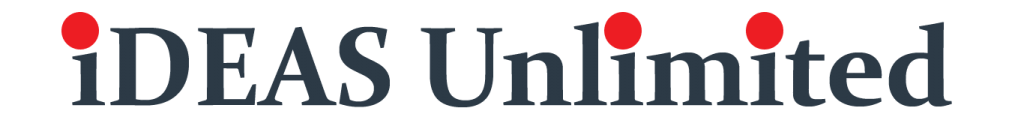Benefits of Google Analytics 4
Tracking User Interactions
GA4 tracks user interactions or actions on your website or app, such as pageviews, clicks, downloads, purchases, and more. It captures data about how users engage with your digital assets, allowing you to analyze their behavior.
Event-Driven Data Model
GA4 uses an event-driven data model, which means it focuses on specific user events or actions rather than just pageviews. Events can be customized to track actions that are important to your business, like button clicks, video plays, or form submissions. This helps you get a more detailed understanding of user behavior.
Cross-Platform Insights
GA4 enables you to track user interactions across multiple platforms and devices. It provides a holistic view of how users move between your website, mobile app, and other digital platforms, giving you a better understanding of their journey.
Audience Analysis
GA4 helps you analyze your audience. You can learn about their demographics (age, gender, location), interests, and the devices they use. This information helps you tailor your marketing efforts to reach the right people with the right message.
Conversion Tracking
GA4 allows you to track and measure conversions, which are specific actions you want users to take on your website or app, such as completing a purchase or filling out a form. This helps you assess the effectiveness of your marketing campaigns and identify areas for improvement.
Reporting and Insights
GA4 provides reports and insights that help you understand the performance of your website or app. You can see how many people visited, where they came from, which pages they viewed the most, and how they interacted with your content. This information helps you make data-driven decisions to optimize your digital presence.
Find out how small online businesses can grow with GA4
Why Businesses need GA4
- Improved customer insights: GA4 can help you gain a deeper understanding of your customers by providing insights into their behavior across multiple channels. This information can be used to understand the performance of your services and products.
- Increased ROI: By understanding your customers better, you can make more informed decisions about how to allocate your marketing budget. This can lead to increased ROI from your marketing campaigns.
- Better decision-making: GA4 can help you make better decisions about your income and sources of profits by providing you with insights into your marketing efforts, and your overall website performance.
Download a FREE Basic Guide to Google Analytics 4 - For Businesses
Contact The Experts
While it is possible for beginners to set up Google Analytics 4 (GA4) on their own, there are several reasons why involving experts or experienced professionals can be beneficial. Setting up GA4 involves technical aspects, such as adding tracking codes to your website or app, configuring data streams, and ensuring data accuracy. Experts have in-depth knowledge of the technical requirements and can ensure a smooth and error-free implementation.
Frequently Asked Questions
Remember, if you have specific concerns or questions about your GA4 migration, it's always helpful to consult with experts or seek guidance from the Google Analytics support team to ensure a successful transition. Contact Us Now and we will be happy to set this up for you.