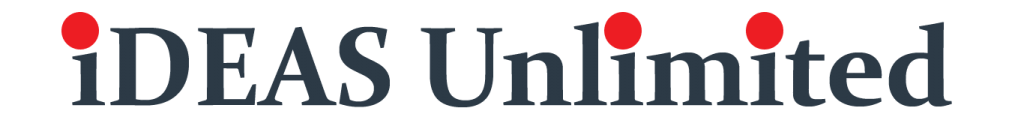Select existing keywords (or campaigns) to see how bid scaling could affect performance. See how adding new keywords could impact traffic and spend.
Advertisers can now get forecasts for their existing keywords, in addition to campaigns, in Keyword Planner. If you haven’t checked out this feature in Keyword Planner, it’s worth taking a look.
After clicking on the “Select from account” button shown above, there is an option to select Campaign or Keyword from a drop-down. After making your selections, the tool offers performance forecasting and various looks at search volume trends.
In the performance forecast screen, you can see how changes in bids could affect performance for the campaigns or keywords selected. A quality indicator is based on the amount of data already available in the account.
The search volume trends screen shows overall average monthly searches, as well as search volume trends broken out by device and location. If there is competitive domain data available, Google will also show that trend data at the bottom of this view.
You can also see the forecasted impact of adding new keywords. After adding keywords by clicking on the New keywords option in the left menu, you can choose All keywords, also in the left menu, to see the daily forecasts for the existing and new keywords combined.
Author: Ginny Marvin